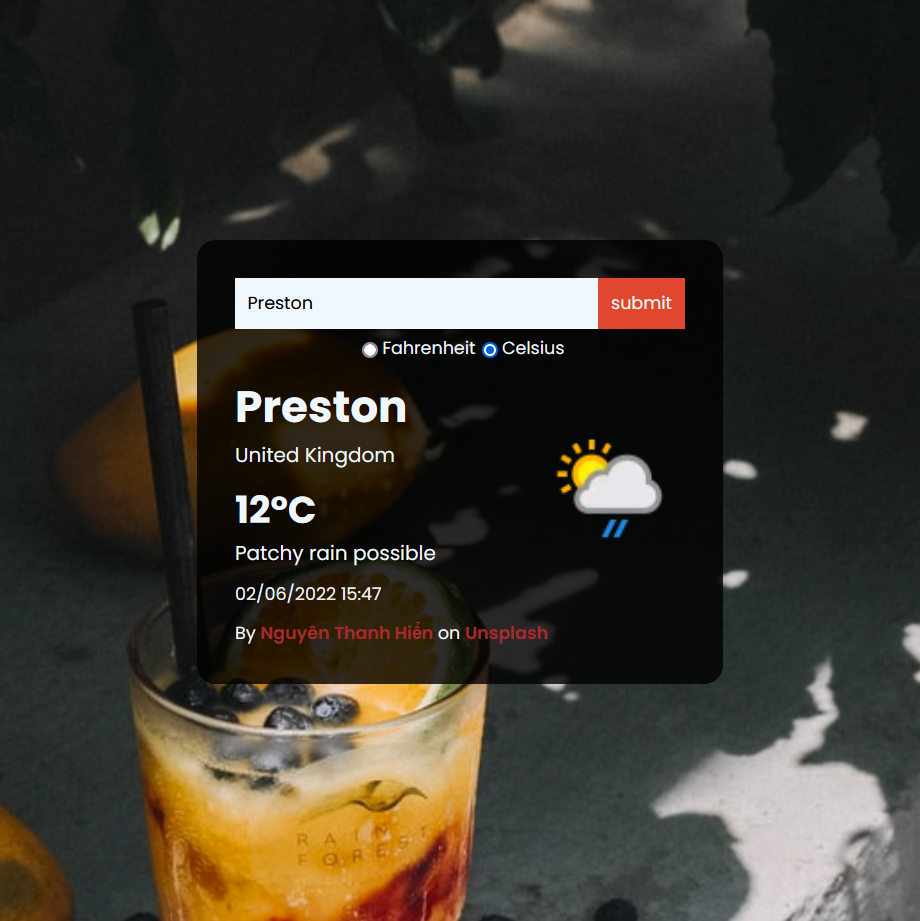Contents
Intro #
Welcome to a short review of my second complete project. This project was an attempt at demonstrating my back end capabilities, especially since this blog itself was largely focused on the front end. Despite being a relatively simple project which many aspiring junior web developers include as part of their portfolios, it served as a refresher of certain concepts which I had forgotten, given that I hadn't had much practice with the back end. Read on for my review of my take on the classic weather API application.
What went well #
As cliche as it may be, I believe we should always celebrate when we complete any of our goals. Particularly within the tech field, it is all too easy to disband a project before seeing it through to the end, so I am happy that I finished this project, and I did a good job of it.
Moving on to the more technical aspects of the project, I found that I didn't struggle to recall the main concepts revolving around creating a fetch API. I was able to call two API's using fetch and retrieve their data in JSON format. After this, it was simple enough to either select pre-existing HTML elements in the DOM, or to create new DOM elements and assign values to them from the JSON object which was returned from the APIs.
There are a couple other things I am pleased with, too. Sometimes, I fall into the trap of over thinking a solution and making it more complex than needs be. After setting up two basic async functions which called the Unsplash API and the Weather API respectively, I wanted to make it so that the photo retrieved from the Unsplash API was representative of the weather conditions of the city which the user searched for.
Initially, I thought I would have to create multiple if...else conditions which checked the temperature of the city and returned a photo based on the temperature. Using the Unsplash API query request parameter, I would hardcode a weather condition for each if statement, such as 'sunny' for weather above 25°C, or 'cold' for temperatures below that. However, this process was arbitrary and too messy.
Then, a random thought occurred to mind. I remembered that the Weather API returns some text describing the weather conditions, so I decided to store the weather condition data in a variable, which would be displayed in the DOM, as well as be used in the query parameter. Therefore, when I call fetch on the Unsplash API, I use a string template literal which looks like
await fetch (`https://api.unsplash.com/photos/random?query=${condition}&client_id=MY_API_KEY`)The condition is based on the text returned by the Weather API which means that the photos correspond to the weather conditions for each city.
A smaller victory is that I learnt about the .substring method which allows you to create smaller strings from an existing string. Originally, the Weather API returns the current date as year-month-day. However, I'm not used to this format, so I wanted to change it to day/month/year. After some searching, I came across the .substring method and used it to create day, month, and year variables, which I strung together into the day/month/year format. It's not particularly impressive, but I did learn about the .substring method and put it into use.
Also, I was struggling to shrink the content on smaller screen widths. At around 300px screen width, some of the content was refusing to shrink. So I had to do some more searching and, eventually, I found out that flex-items have a default min-width of auto, which means that they do not shrink beyond this value. Overriding this and setting it to min-width: 0; fixed the issue and allowed the content to be displayed on smaller screen widths.
What I can improve on #
In all honesty, given that this is a basic project with relatively little complexity, I don't think there is much to improve. However, I do have two potential additions I could make:
- I could add a section which allows you to search for two cities and compare their weather data. However, I will need to research how to call an async function in another async function and use its data.
- I could add an autocomplete function which brings up a list of cities as the user is typing.
If I make either of these additions, you'll be sure to find an edit to this article. For now though, I am happy with how it has turned out.
Conclusion #
Building this weather application was a positive experience. It was a refresher of concepts which I had not put to use since learning them. In particular, it reinforced concepts revolving around using fetch, namely using async/await, handling promises, and accessing data from JSON objects to use in the DOM. While going through tutorials, I didn't see myself making use of the back end as much as the front end, but this experience has shown me a glimpse of the benefits of being able to navigate your way around the back end and manipulate data which you receive from APIs to create a vast range of applications.